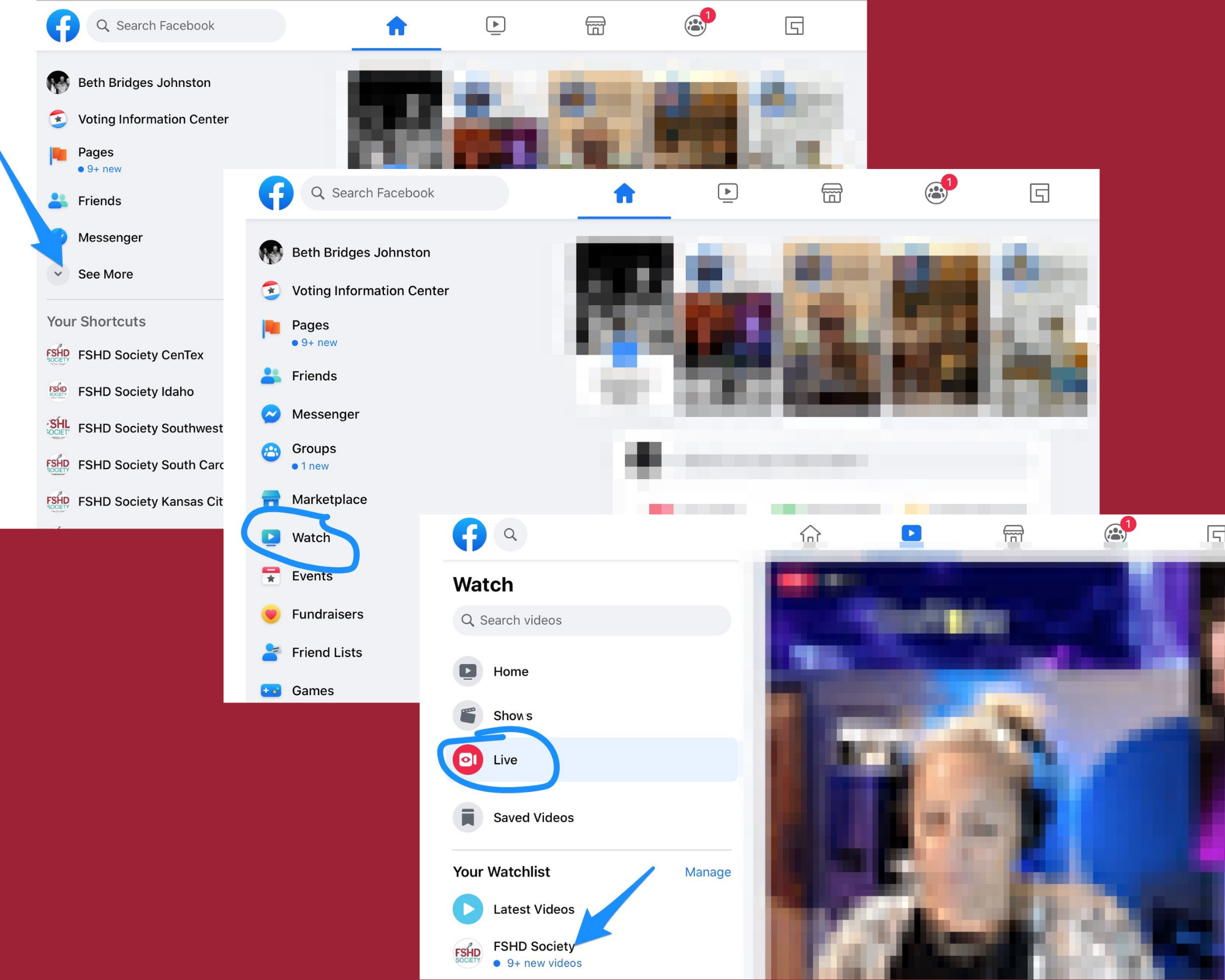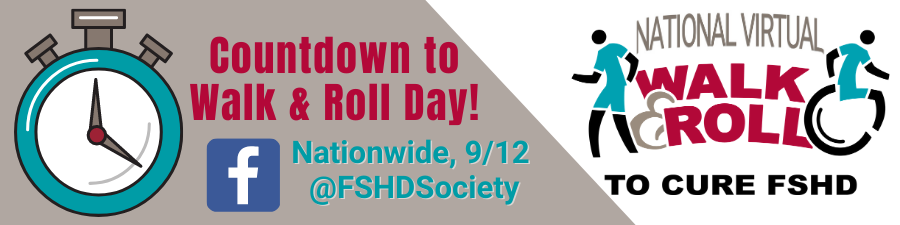
Be There! Saturday, September 12
So many people have put in countless hours to get us to this day and it is finally here! Virtual Walk & Roll Day!!! Here's everything you need to know to participate in this nationwide effort.
The schedule for the day:
- 10:00-11:45am Eastern/7:00-8:45am Pacific we'll be focusing on events in Eastern and Central time zone.
- 11:45-12:30pm Eastern/8:45-9:30am Pacific is our hour with Max Adler and the "Moment-with-Max" contest winners.
- 12:30-2:00pm Eastern/9:30-11:00am Pacific we'll be focusing on events in the Mountain and Pacific time zone.
Instructions for tuning into the Facebook Live-Stream
TUNING IN:
- Make sure you have 'liked' and are following the FSHD Society's Facebook page @FSHDSociety
- Login to Facebook.
- If you login between 10am-2pm ET, and you follow the FSHD Society FB Page, you will receive a notification that "The FSHD Society is LIVE" in the corner of your screen. If that appears, you can simply click on the notification to take you to the livestream.
- Otherwise, from your newsfeed, click 'Watch' on the left, then click 'Live'. You can also type 'FSHD Society' in the search bar
Then, START a 'WATCH PARTY"!:
- From a video you're watching, click Share at the bottom.
- Click Start a Watch Party.
- You can choose to add a description for your watch party, then click Post. Once you're in the watch party you can add friends to watch with you.
While You're In Your Watch Party
Once your watch party starts, you can:
- Click Add Co-Host to add an additional host to your watch party.
- Click Invite in the bottom left to incite people to your watch party. Any people you invite will receive a notification that they've been invited to join your watch party. When someone joins, you'll see their profile picture in the bottom left of your screen.
- Click Write something...on the right to chat with others who are in the watch party with you. You can click add emojis, GIF's, photos or videos to your comments.
Be sure to engage during the livestream with likes & comments.
To end your watch party, click ... in the top right of the video, then click End Watch Party.
After Your Watch Party Ends
Once you finish your watch party, a recap will be saved on your timeline as a post, along with any comments that were made.
Don't forget to wear your t-shirt, and share your videos, pictures and comments on your Facebook, Instagram, and Twitter. Tag us and remember to use the #NationalFSHDWalkRoll #CureFSHD and YOUR LOCAL WALK#. Post your pics and videos in the comments of the live broadcast.
Let's flood social media and make FSHD known!